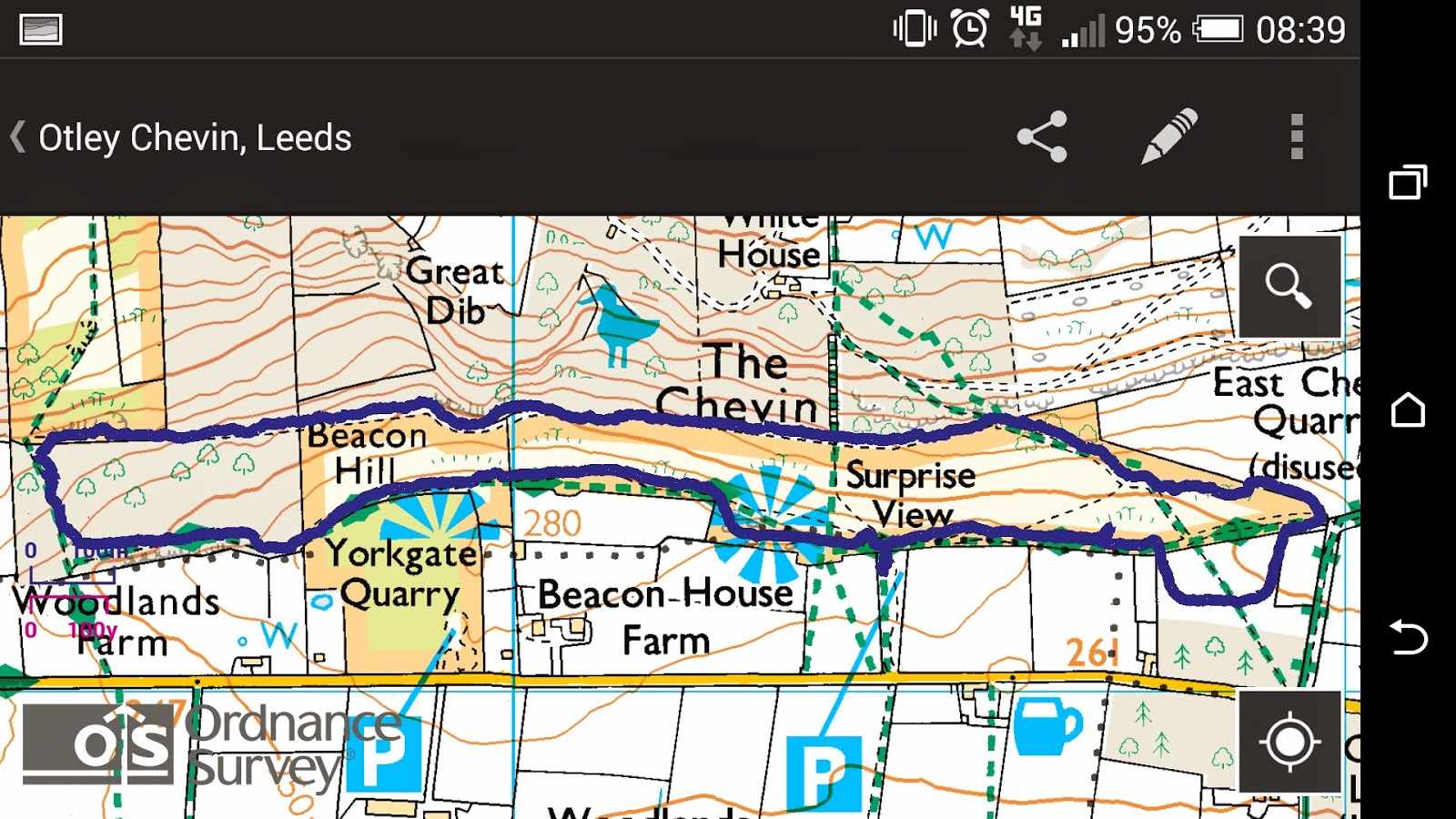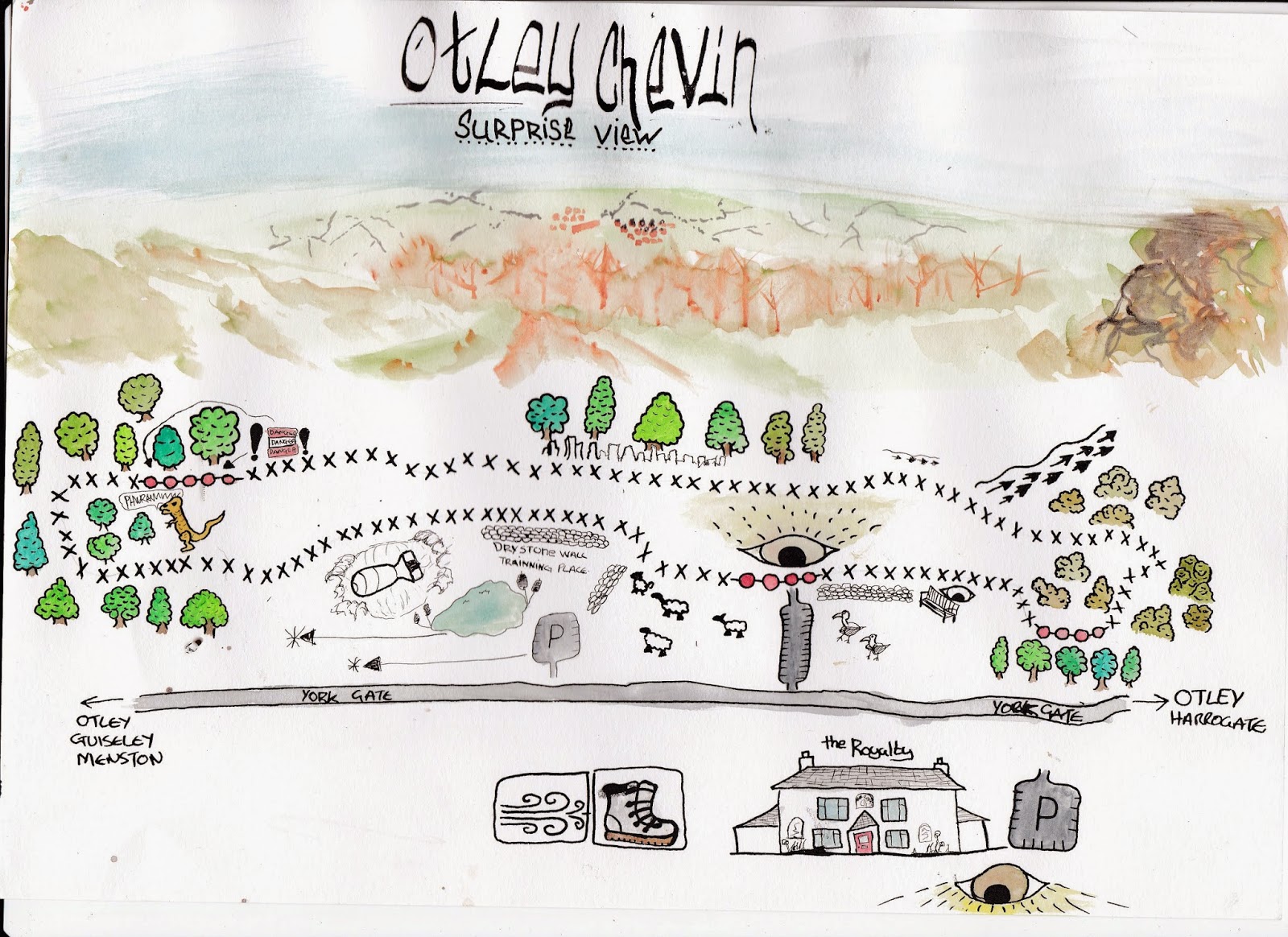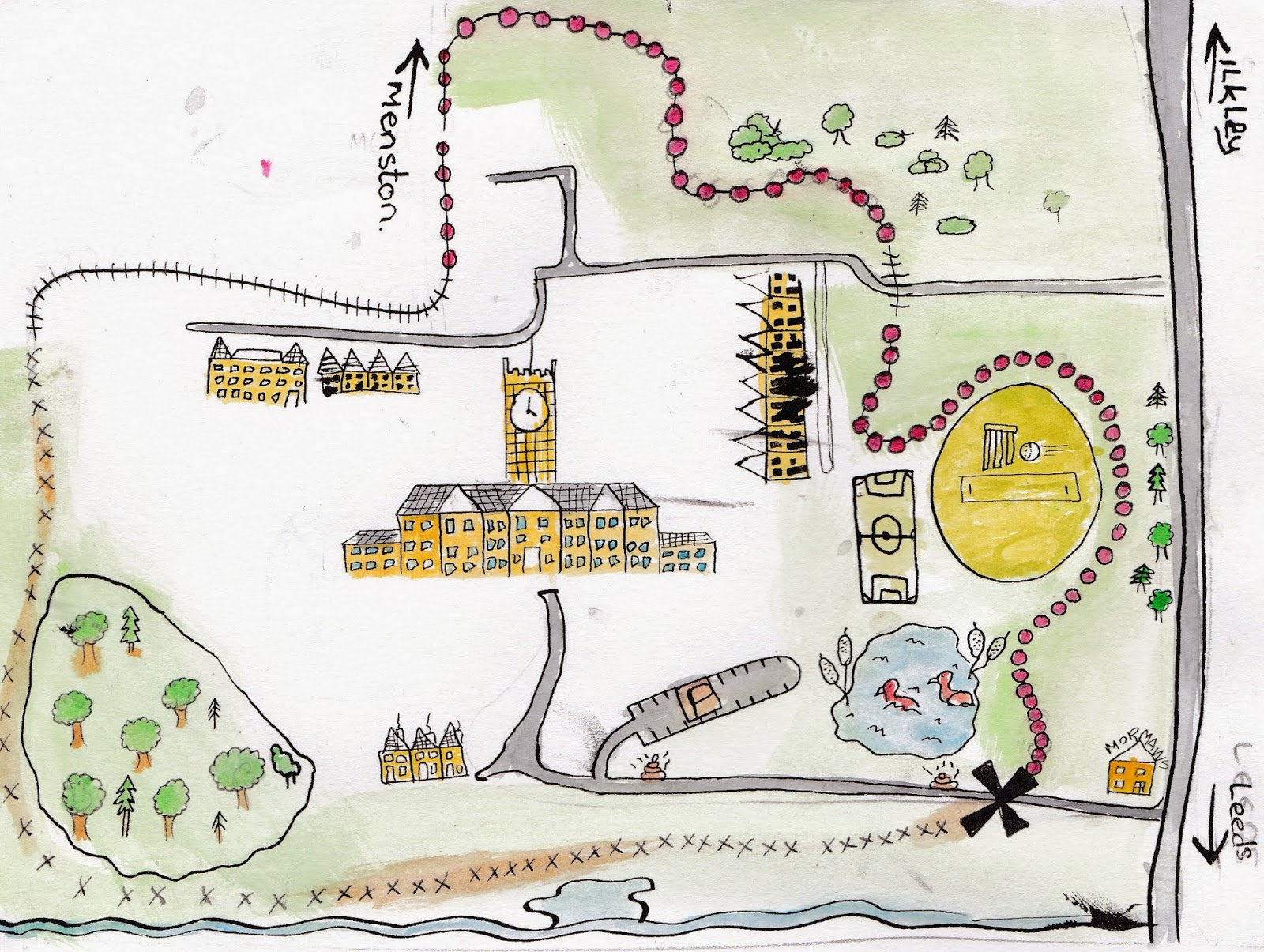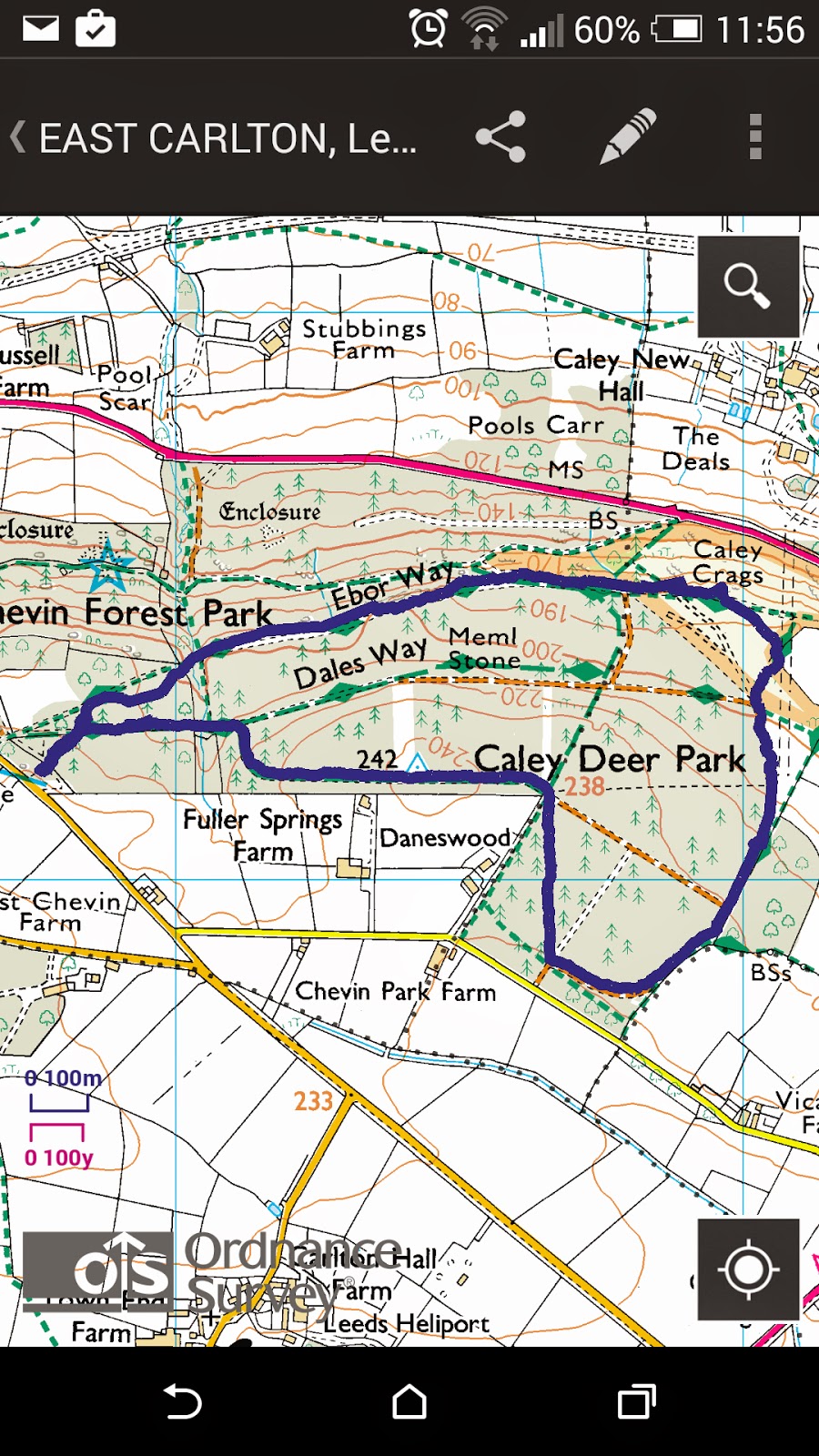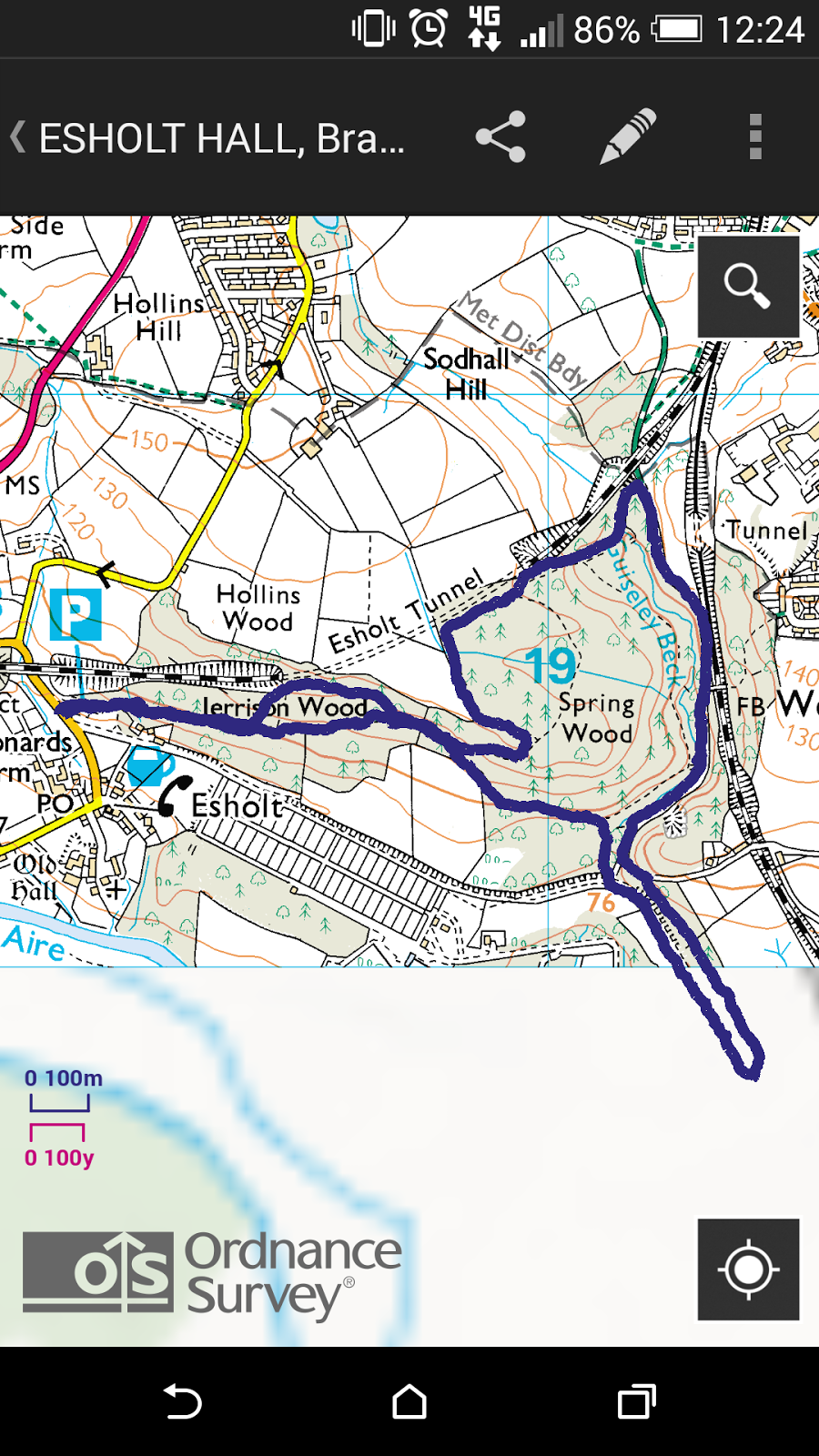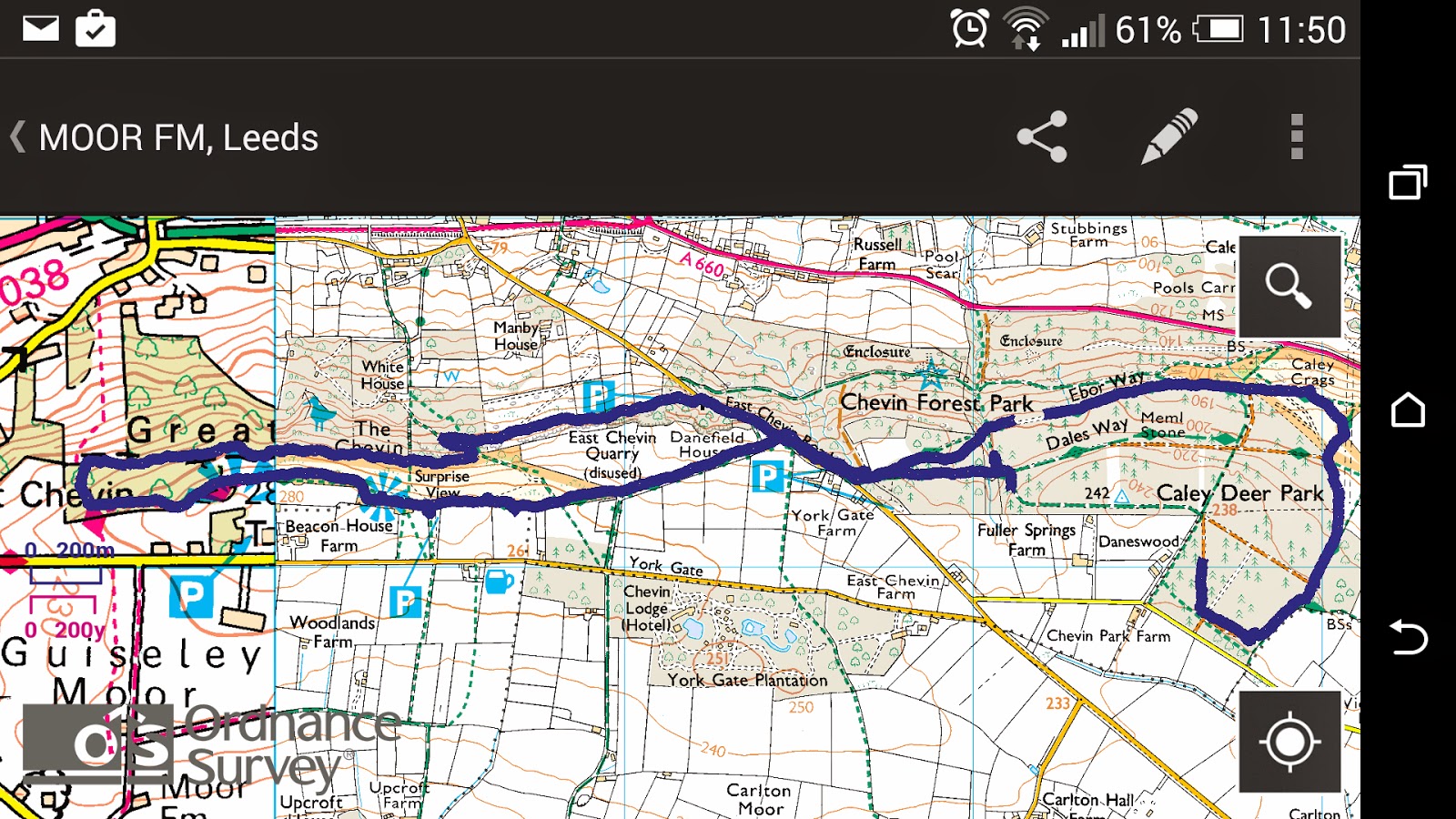|
|
|
Leeds College of Art
BA (Hons) ILLUSTRATION
|
Level
|
04
|
|
OUIL405 Visual Narratives
|
Credits
|
20
|
|
End of
Module Self Evaluation
|
||
|
NAME
|
Sam
Metcalf
|
|
1. Which practical
skills and methodologies have you developed within this module and how
effectively do you think you are employing them within your own practice?
|
|||||
|
On this module I have worked in ways I have never
done before to try and achieve different results. First I decided that I
wanted to do all the drawings with only dip pens and inks for the line work coloured
in with watercolour paint and completely take on the pencil stage. I did this
as I feel I get lost using pencil trying to make perfect marks and lines.
Using the dip pen and ink made me develop my ideas one after the other, this
in turn made my confidence grow from drawing to drawing and doing a few drawings
of each image gave me plenty of practise.
Also I have used computer programs for the first
time to aide me in my design proses. Using Photoshop and my scanner I have
learnt how to get my images to the computer and by using the different
elements in Photoshop make my images look and feel more professional with a
few slite alterations, and how using multiple layers can help to build up a
design and be able to manage it all the way to the processes.
Then I used Indesign to set out how my book was
going to look when printed. I only used this software at the very end of this
project and feel I only skimmed the surface to what that program can do. So
again I will be looking at what else this program can do as I feel it could
aid me in other ways to produces work in book and zine layouts.
|
|||||
|
2. Which approaches to research have you found most
valuable during this module. How have you interrogated your research to
identify appropriate ideas?
I found that by going to the location multiple
times got me very familiar with the routes and surrounding areas, even though
I have been to these places all my life the times I went for this project
made me look harder and see things I have never notice or seen before. As I
wanted to design guild style maps for these places I ended up using the
Ordnance Survey app and maps to research and recorded the routes and this in
turn showed me I had to develop a key that could be easily translate and be
used by others. Using the maps was great as I really enjoy looking at maps
and never have used the OS ones before, this in turn helped me plan my routes
very accurately and find new routes I could take to make mine more
interesting.
|
|||||
|
|
|||||
|
3. What strengths can you identify within your submission
and how have you capitalised on these?
|
|||||
|
I did my project on walking and this is something I
do a lot of and really enjoy doing it so this made the whole project
enjoyable to me. This had a massive knock on effect on what I was trying to
produce and drove me to try and do lots of work in a small amount of time. I
know that ever project I do will not be on something I enjoy but I feel that
this gives me a big helping hand and drive to produces a good standard of
work.
|
|||||
|
4. What areas for further development can you
identify within your submission and how will you address these in the future?
|
|||||
|
I feel my time management let me down massively on
this project as I did not make a plan and targets to be done. If I had done
this I would not of been rushing around like I was at the end and this
resulted in me running out of time and not been able to put the text in the
book.
Changing my ideas half way through the project did
not help me either and feel that this took loads of the time but if I hadn’t
of started where I had I don’t think u would of lead to the point I got to.
Because I did it on personal places of interest this then gave me the idea of
sharing them with everyone else and try creating maps for the places I waned
to.
|
|||||
|
5. How effectively are you making decisions about
the development of your work?
What informs these decisions? What problems have
you identified and how have you solved them?
I found that just through trail and error and in
the development I was learning a great deal about the processes I had set
myself to learn. By seeing what I had done before and seeing what other
methods I could try next helped me understand which processes would be worth
using again to improve my work. With Photoshop I found if I talked to my
peers I could find out ways that I could do secretin things which would help
me better use the program, the one I found really handy even though its not a
major element was using the brackets ([,]) for increasing and decreasing the
size of the brush and rubber tools.
Also by using Google search and Pintrest to look at
other people’s hand drawn maps I could see what they had included to they
designs to make them a success, also seeing if I had added too much and made
the maps over bearing with information that they are no good to use.
|
|||||
|
6. How effectively have you managed this project
and organised yourself during this module?
I feel I managed my time very badly and spoiled my
end product by not giving myself enough time at the end of the project to perfect
and tweak my idea and deliverer it to a higher standard, at the end I was in
such a rush I did not save my work correctly which resulted in my front cover
been ruined because of the quality it got printed in and no text was added. I
know now that I need to make a plan when trying to tackle a project so big
and work out which bits need more time spending on them then others.
|
|||||
|
7.How would you grade yourself on the following
areas:
(please indicate using an ‘x’)
5= excellent, 4 = very good, 3 = good, 2 = average,
1 = poor
|
|||||
|
|
1
|
2
|
3
|
4
|
5
|
|
Attendance
|
|
|
|
tick
|
|
|
Punctuality
|
|
|
|
|
ick
|
|
Motivation
|
|
|
|
tick
|
|
|
Commitment
|
|
|
|
tick
|
|
|
Quantity of work produced
|
|
|
|
tick
|
|
|
Quality of work produced
|
|
|
tick
|
|
|
|
Contribution to the group
|
|
|
tick
|
|
|
|
The evaluation of your work is an important part of
the assessment criteria and represents a percentage of the overall grade. It
is essential that you give yourself enough time to complete your written
evaluation fully and with appropriate depth and level of self-reflection. If
you have any questions relating to the self-evaluation process speak to a
member of staff as soon as possible.
|
|||||
· A printed copy of this evaluation
should be submitted with your work.
· A copy of your end of module self
evaluation should be posted to your studio practice blog. This should be the
last post before the submission of work for this module and will provide the
starting point for the assessment process.
· You should also post a copy of your
evaluation to your PPP blog as evidence of your own on going evaluation.
|
Notes / Comments for the Module Leader
|
|
|
|
Signature
Sam Metcalf
|
|
Date:26/1/2015
|